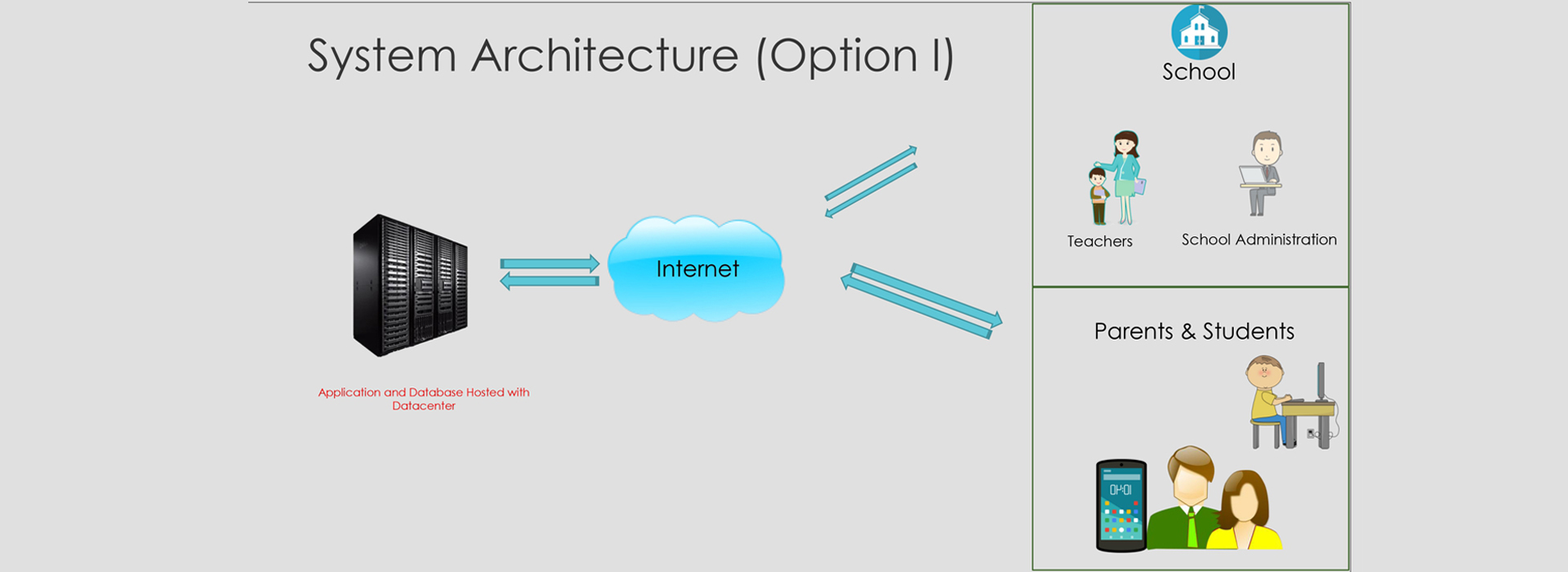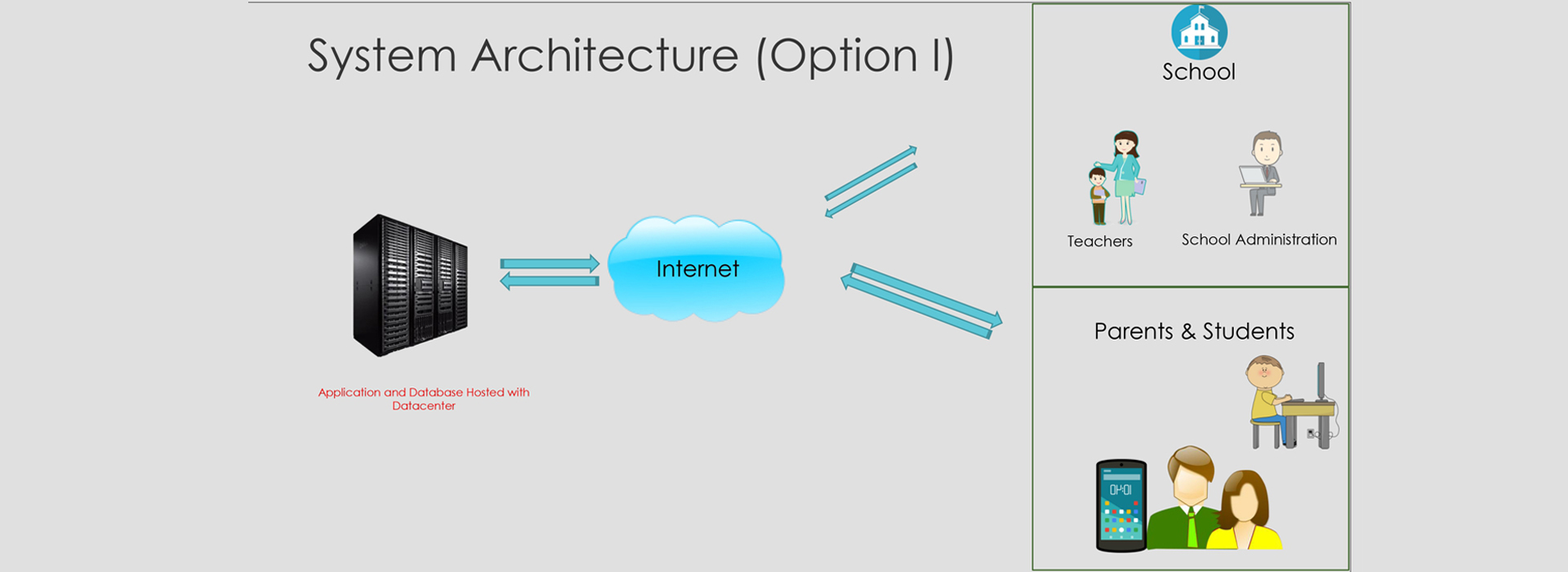Techno Star Education Solution
Management System for all types of educational institutions. Integrates and facilitates 4 types of user accounts of a school
School Administrator
Teachers
Students
Parents
School Dashboard
Provides comprehensive information about school and activities
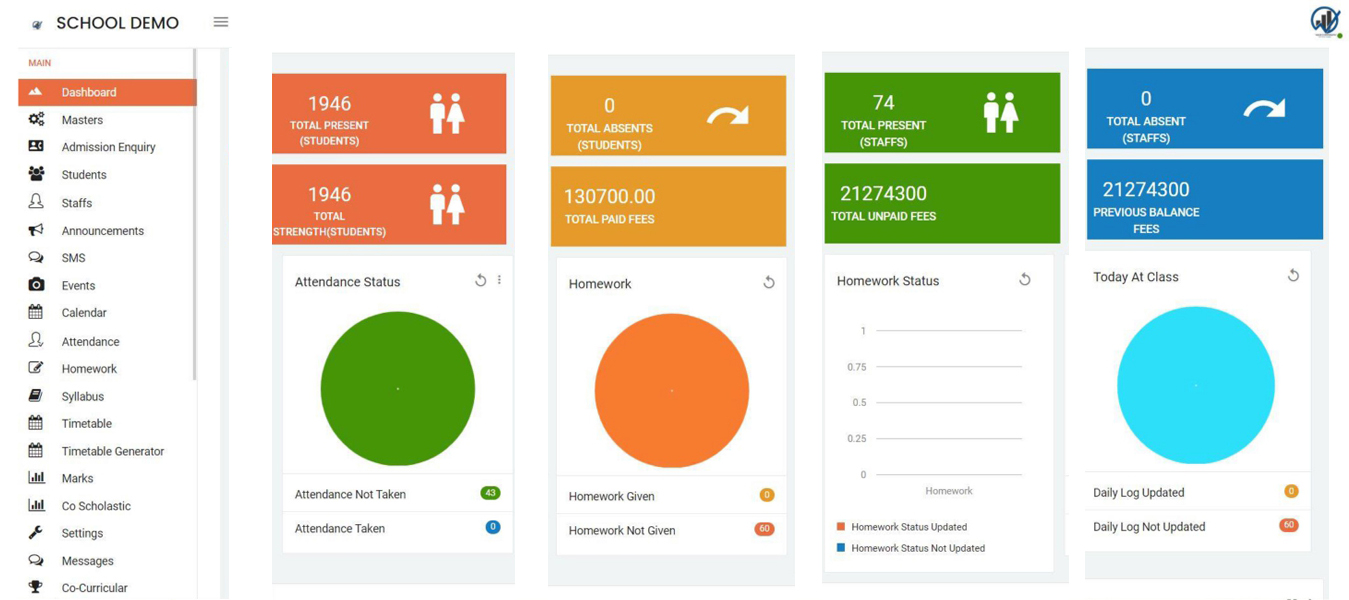
How It Works
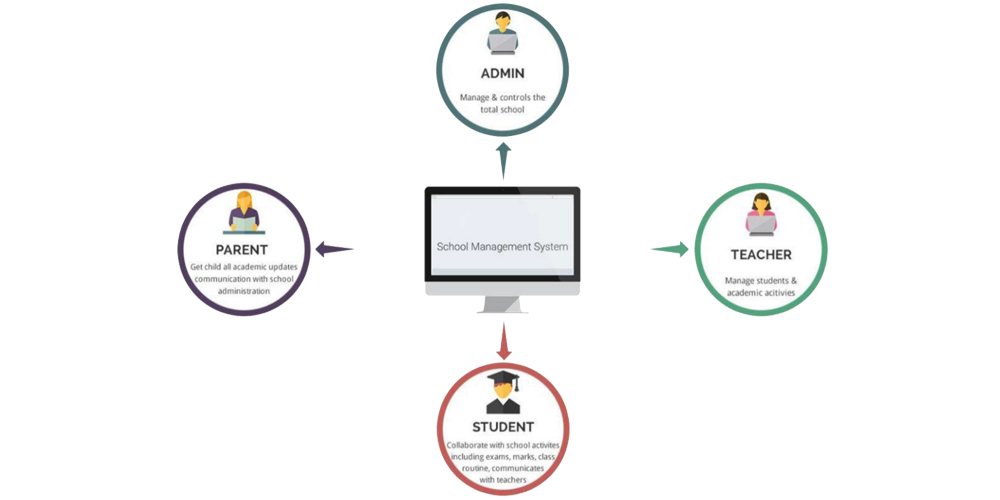
Key Features

Multi User Account System
Access for Admin, Parent and Teachers
Responsive User Interface
System will run on all kinds of browsers and devices
Attendance and Time Management
Managing Daily attendance is now hassle free
Online Assessments and Assignments
Teachers can provide and evaluate assignments online
Report Cards
Online report cards to streamline the process of student evaluation
Fee Tracking and Online Payment
Managing receipts and incoming payments
Admission Management
Manages the registration and admission process of students smoothly
Profile Management
System keeps the detail profile of each entity.
Homework & Assignments
Daily class room home work assignments made easy through this module
Transport Management
Manage Scholl transportation effectively
Mobile Apps
Smoothly performing apps to make lives easier for students, teachers and parents
Academic calendar
Helps the parents and students to stay updated about the events, exams etc..
HR & Payroll management
Employee details can be maintained properly
User-Friendly UI
Designed with latest UI/UX tools to improve the useability and ease of use
Reports
Provides all necessary reports required in different formats
Some Feature Screenshots
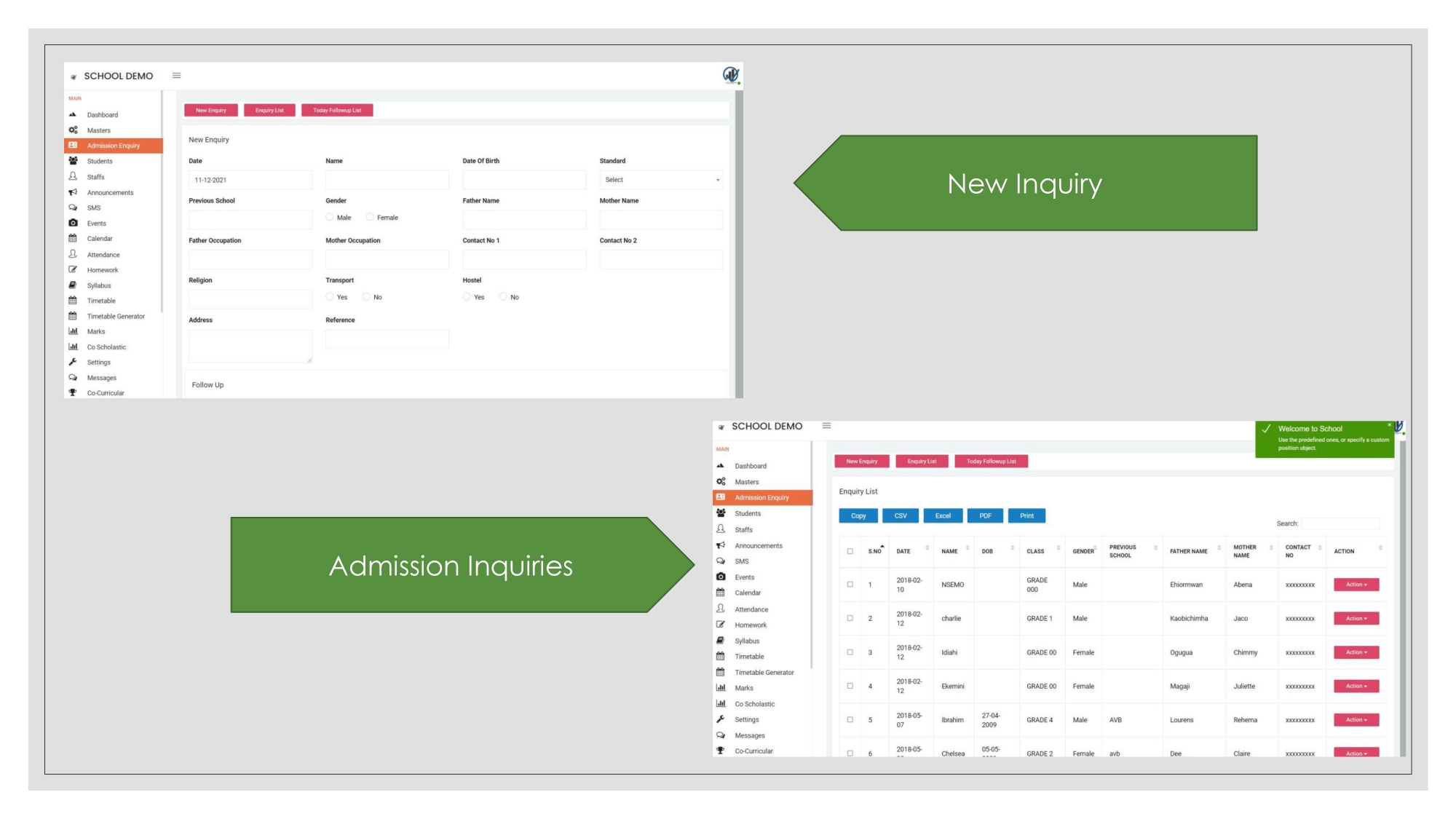
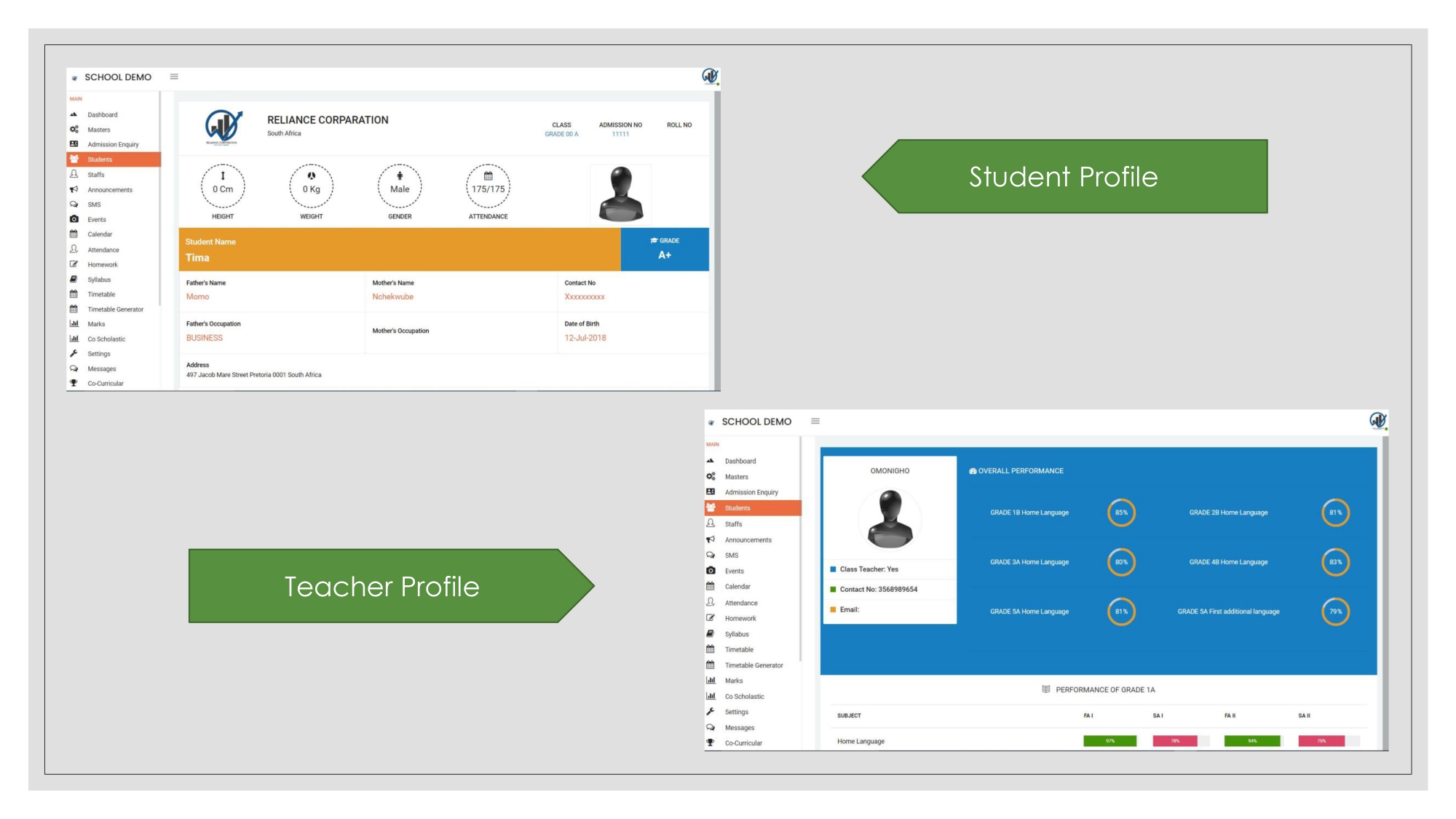
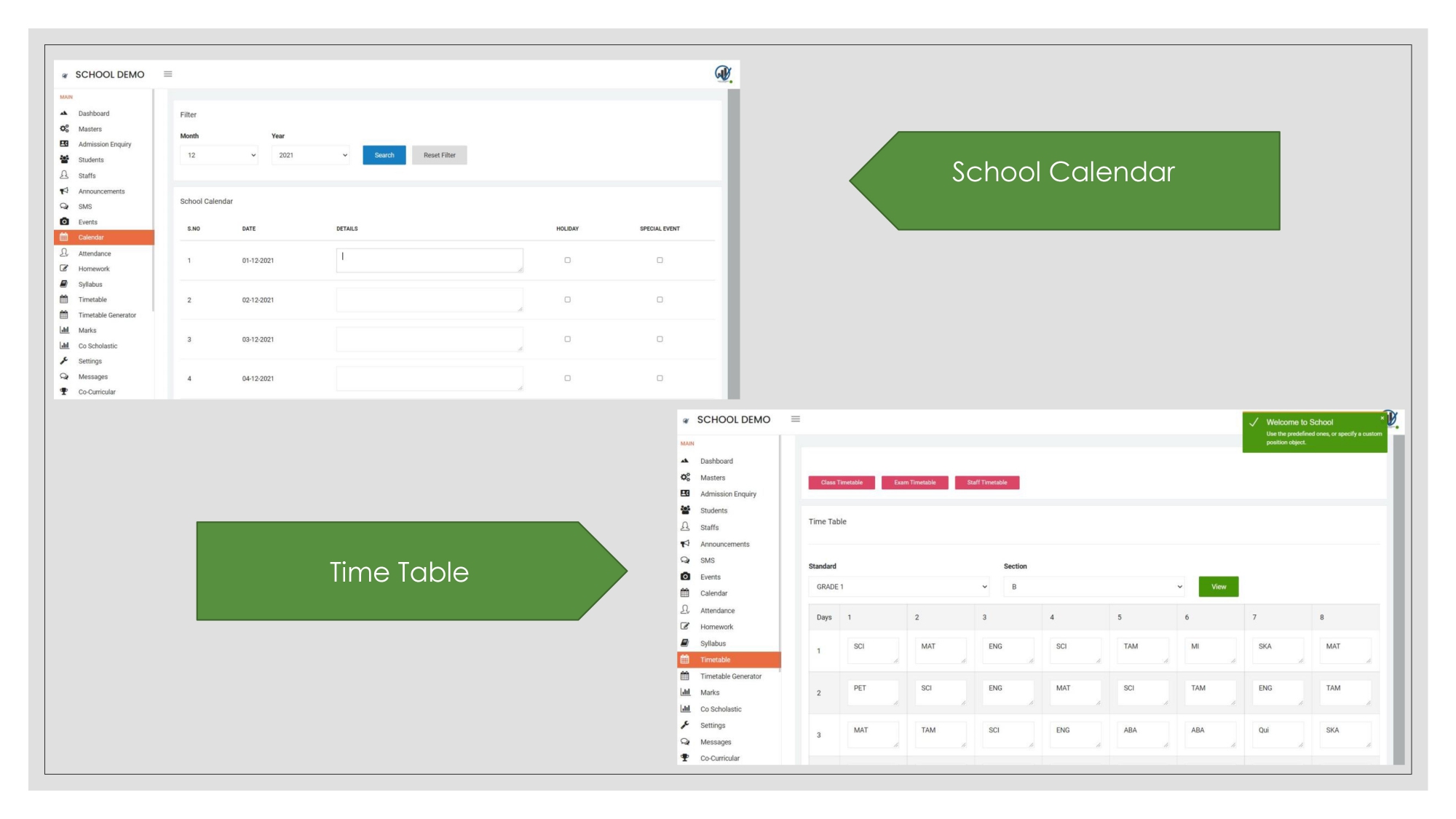
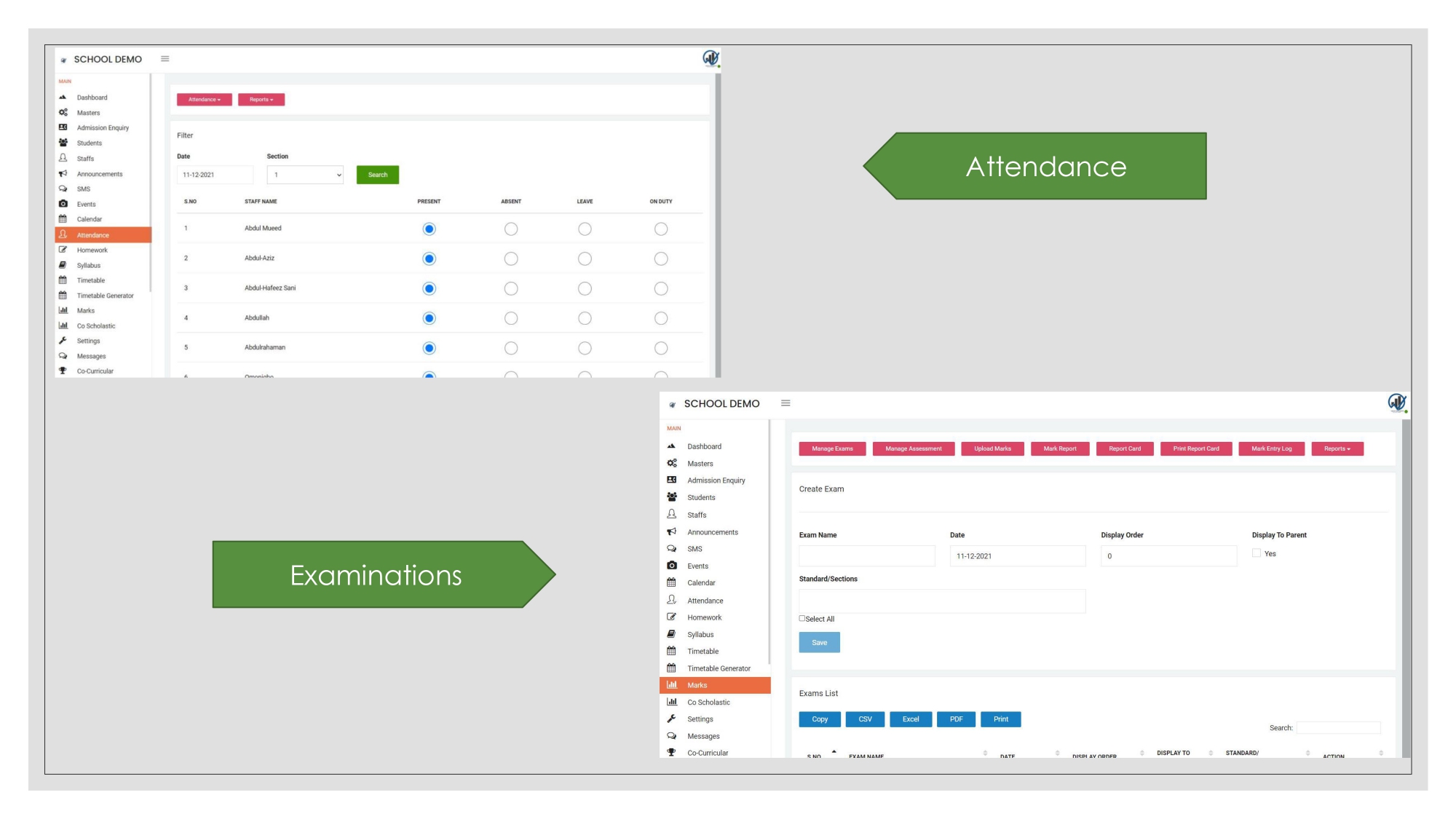
Implementation Plan
- Step 1
Setting Goals
Before the implementation process actually starts, the school needs to set viable goals. Things such as what the school management software aims to enhance with regards to the existing system and how it can be implemented in the stipulated time period are some of the goals that need to be defined. These need to be in place so that there are no delays and every requirement with regards to the implementation is ready.
- Step 2
Allocating Adequate resources
Such an implementation cannot be successful in the absence of adequate resources. The staff/end users who are the main players in the implementation need to be coached about using the updated system and why it is beneficial for them. In addition to these people, there are some important management heads who can make the most of this School Management System implementation as a part of their school business growth.
- Step 3
Infrastructure readiness
Whether it is the infrastructure or space requirements, the infrastructure needs to be ready in order to make the implementation easier. The school needs to have the requisite hardware, amongst other things, to make it smooth sailing.
- Step 4
Data collection & Preparation
One of the major things that make the School Management System implementation easier is the availability of data. Schools have a lot of data pertaining to the students, staff, events and other strategic decisions. All of these need to be collected beforehand so that it can be uploaded online without any delays. Lanoviz will provide excel template to prepare the school data before it can be imported into the system
- Step 5
Infrastructure readiness
There is a general lack of enthusiasm when it comes to changes in technology such as the school management system. This can be avoided by providing adequate and relevant training to the people who are meant to use such a solution.
Lanoviz implementation team Will Create a support team of staff who are open to helping their colleagues. Those who find learning a new technology easier can create a small support team for the school staff. If the school can include an administrator and a few teachers at least, then those who struggle will feel more comfortable asking for help.
- Step 6
Foolproof maintenance plan
Lanoviz will Make sure the school staff understands how to find support directly from the Lanoviz Support team, both online documentation and through a dedicated support representative.